| Campus |
Help Desk Telephone |
| Bakersfield |
(661) 654-2307 |
| Chancellor's Office |
(562) 951-8500 |
| Channel Islands |
(805) 437-8552 |
| Chico |
(530) 898-6000 |
| Dominguez Hills |
(310) 243-2500 |
| East Bay |
(510) 885-4357 |
| Fresno |
(559) 278-7000 |
| Fullerton |
(714) 278-7777 |
| Humboldt |
(707) 826-4357 |
| Long Beach |
(562) 985-4959 |
| Los Angeles |
(323) 343-6170 |
| Maritime |
(707) 654-1048 |
| Monterey Bay |
(831) 582-4357 |
Moss Landing
Marine Laboratories |
(831) 771-4457 |
| Northridge |
(818) 677-1400 |
| Pomona |
(909) 869-6776 |
| Sacramento |
(916) 278-7337 |
| San Bernardino |
(909) 537-7677 |
| San Diego |
(619) 594-5261 |
| San Francisco |
(415) 338-1420 |
| San Jose |
(408) 924-2377 |
| San Luis Obispo |
(805) 756-7000 |
| San Marcos |
(760) 750-6505 |
| Sonoma |
(707) 664-4357 |
| Stanislaus |
(209) 667-3687 |
|
 |
Logging into CSU Services
- Type the service's address into your browser then press Enter:
For Example: https://csyou.calstate.edu
- On the campus selector page that will display next, click the down arrow in the Campus box, select your campus name, then click the Login button.

- Enter your username and password into the authentication page (see example below), then click Login.
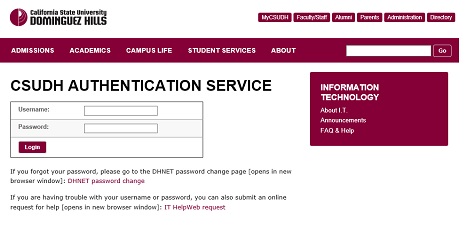
- The service home page is now displayed.
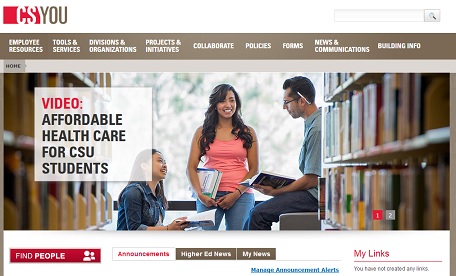
From this page, you can access various services and resources by clicking the applicable links
Troubleshooting Assistance
If you were unable to log in to the service, contact your campus' Help Desk at the number listed on the top left for assistance.
Before calling the Help Desk, please consider the following questions as you may be asked one or more of them to assist in the
troubleshooting process.
- Were you redirected to your campus' authentication page after selecting your campus from the Campus
drop-down list? You should have beenautomatically redirected to a page to enter your credentials
(see examples below):
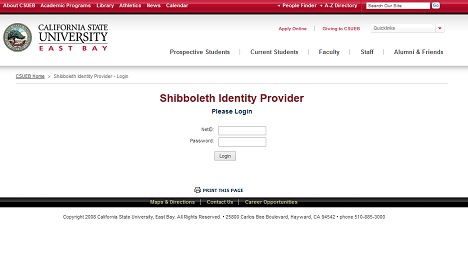
CSU Campus user - Campus-specific authentication log in screen
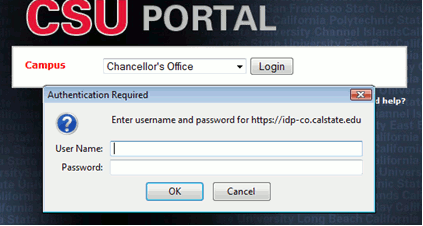
Offsite CO User - Identity authentication log in screen
- Did your campus identity page indicate that you provided invalid campus identity credentials?
This is usually the result of a mistyped username or password but in certain cases could occur for other reasons
(e.g. expired password, incorrect account for this system).
- Did you receive an ambiguous error message during one of the steps? See if you can identify the name of the site
that is displaying the error by looking at the URL in your browser, in addition to any error messages you received.
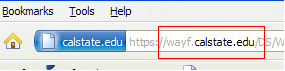
- Did your campus identity system supply the minimum information necessary to access the portal? If you successfully
logged into your campus identity system, but could not access the portal (or certain areas of the portal), your help desk may ask
for a screenshot of information from the portal.
|
Last Updated: October 01, 2013
|

